
What To Do With Raw Data

You know who your ICP is, your offer and the problem you solve, and where you need to go to reach out to your ICP. So, what’s next? How do you find the data on the people you’re going to reach out to, and what do you do with that data once you have it? Those are great questions that we’re going to answer for you!
Data is the most critical part of any campaign. With incorrect data, you could miss the mark on your target customer. We’ll start by telling you some ways you can compile raw data.
But first, what is raw data? Raw data, no matter where it comes from, is most likely going to be:
- First name
- Last name
- Email address
- Company
- Social profiles (LinkedIn, Twitter, Facebook, etc.)
- Phone number
- City/State
Now, depending on where you get the raw data, it will need to be cleaned and verified. That’s why it’s called “raw”. Maybe someone has changed jobs, and where you pull the data from doesn’t have the latest information; maybe the email is a catchall inbox, and sending an email wouldn’t be effective. So, when you get the raw data, do some cleaning to ensure your messaging reaches the people you send.
A website pixel is the first (+ newest + most exciting) way to gather raw data. When you have a pixel installed on your website, you can find out who has visited your website, what pages they were on, and how long they stayed on each page. Using that information, you can determine if the people visiting your site are prospective customers, competitors, or someone else.

For example, our CEO & Co-Founder, Nico De Bruyn, was on a call with one of our clients going through the data from their pixel and found someone that looked great on paper and had visited the portfolio page. That’s great, right? Well, using the LinkedIn data we received from the pixel, they found out that the person was actually a competitor, and they were just seeing what work our client had done.
Your pixel can also help you find what content brings people who don’t fall into your ICP to your page. Using the raw data from your pixel, you can find out what industry your website visitors are in, where they live, and other vital information that helps determine if they’re your ICP or not.
Suppose your niche is working with fintech companies, but you have a lot of healthcare companies visiting your site and reading some of your blogs. In that case, you can either take those blogs down or change them so they’re less relevant to people outside of your niche, which should start driving more people to your site who fit your niche. Once you’ve optimized your site and you have your ideal prospects visiting it, your website pixel will tell you what pages they were visiting and what content they are looking at on the site. You can use not only their name, email, company, and that data to start a campaign, but you can customize that campaign by using the pages they visited. If they were on a particular blog post or checked out a specific case study, you can expand on it in your message and provide similar resources.
The good thing about your pixel data is these people are more warm leads than they are cold. They already know your company exists, and they were on your site, so that means they have some interest in you. They will most likely be more inclined to respond and talk to you if you message them. You can use a simple script like the one Nico uses that takes all the information from the pixel. “Hi NAME! I’m Nico with Boundless Media. I’m networking with INDUSTRY in LOCATION. Open to chatting?” We get the name, industry, and location from the pixel. Filling in all that information, it would look like this: “Hi Jim! I’m Nico with Boundless Media. I’m networking with roofers in Philadelphia. Open to chatting?” This is a great template to use for phone calls, social media outreach, or email.
Now let’s talk about how to clean your pixel data! Every pixel is different, so we’re going to assume you’re using our pixel. (If you’re not using it but want to, make sure to reach out to nico@getboundlessmedia.com for more info!) The first thing we do to verify our data is run all of the email addresses through a bulk email verifier. There are a lot out there, so use whichever one is best for you. Next, we look at the phone numbers. It’s pretty easy to tell if it’s an actual number. If there are only four numbers, that’s obviously not an actual number. However, make sure you are checking to see if they are on a do not call list. Social links or websites also have to be verified on your own. It is pretty easy to verify them. If the information is exported into an Excel spreadsheet, you can hover over the link, which should pop up a preview. If you see a 404 error, you know the site isn’t valid.
If a website pixel isn’t what you’re looking for, there are other ways to get your raw data. You can mine data from sites like Apollo to get information on people you want to add to your pipeline. The great thing about Apollo is you can add a lot of filters to your search to narrow down your results, or you can keep it broad. Although keeping it broad will most likely get you data from people outside of your ideal customer persona. Some filters you can use are company size, location, hiring, keyword tags from websites, what rounds of funding they’ve done, and when the company started. Although there are some great things about Apollo, it isn’t always the most accurate. The revenue numbers aren’t always correct, and the industry can also be incorrect sometimes. We suggest using keywords instead of industry. If you’re looking for software developers, you could look up staff augmentation or Java instead of looking up the industry.
It’s also essential to clean the data you get from databases like Apollo. If you pull a list of 100 people, you won’t actually be able to add all 100 people to your campaign. Bad data will come through, and you don’t want to waste your time sending emails to unverified email addresses or sending messages to people who don’t meet your other requirements. Unless you are hand picking who you add to your campaigns, you will need to clean your data. It is worth it to clean the data and take those extra steps. Our COO, Larissa LaMaster, says, “The reason data is so valuable is because it allows you to scale your outbound.” And she’s right. However, if you want to scale your outbound effectively, you need to use databases like Apollo, Salesnavigator, Seamless, or whatever tool you want to use and gather and clean the data. At the end of the day, if you put good data in, you’ll get good results and make more money. If you’re interested in a website pixel or setting up outbound campaigns, head to getboundlessmedia.com and set up a meeting.
Get More Estimates Booked On Your Calendar



*Data summarized from all Home Services Verticals with average project values over $3,500
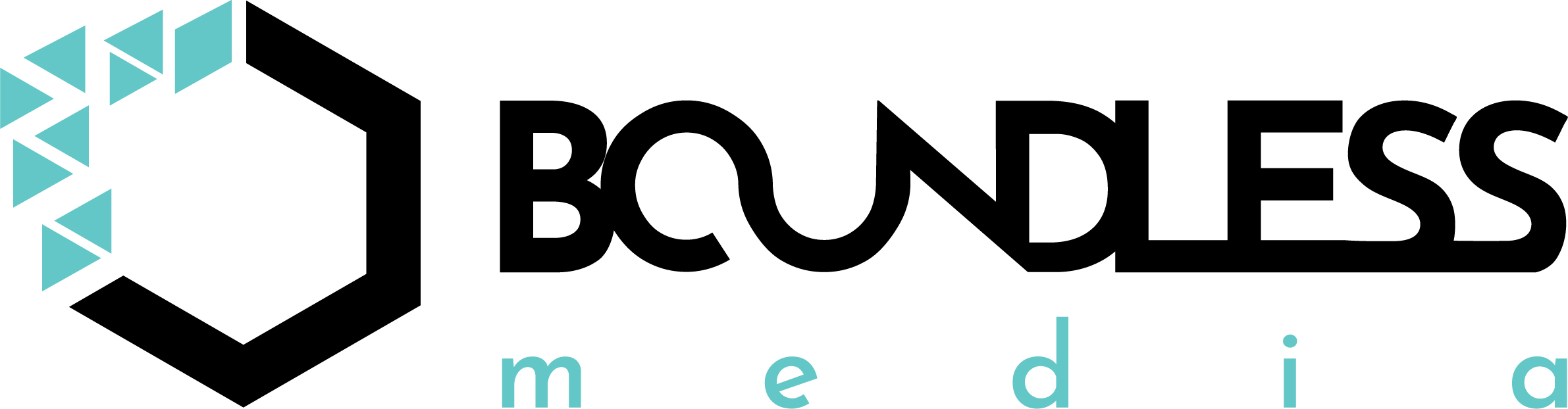

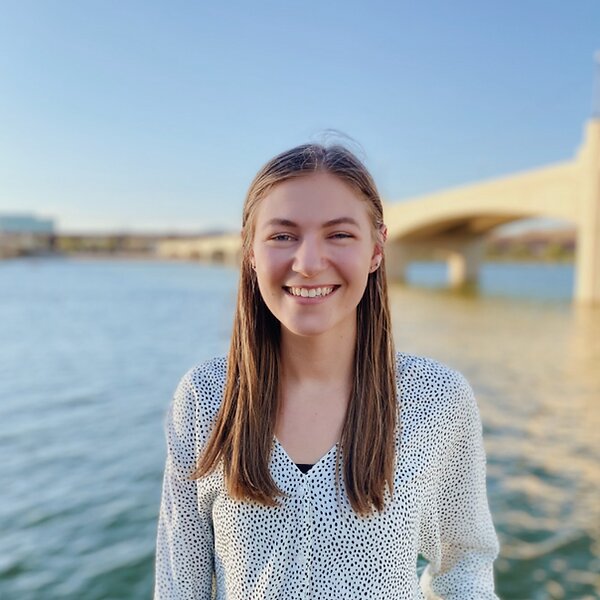
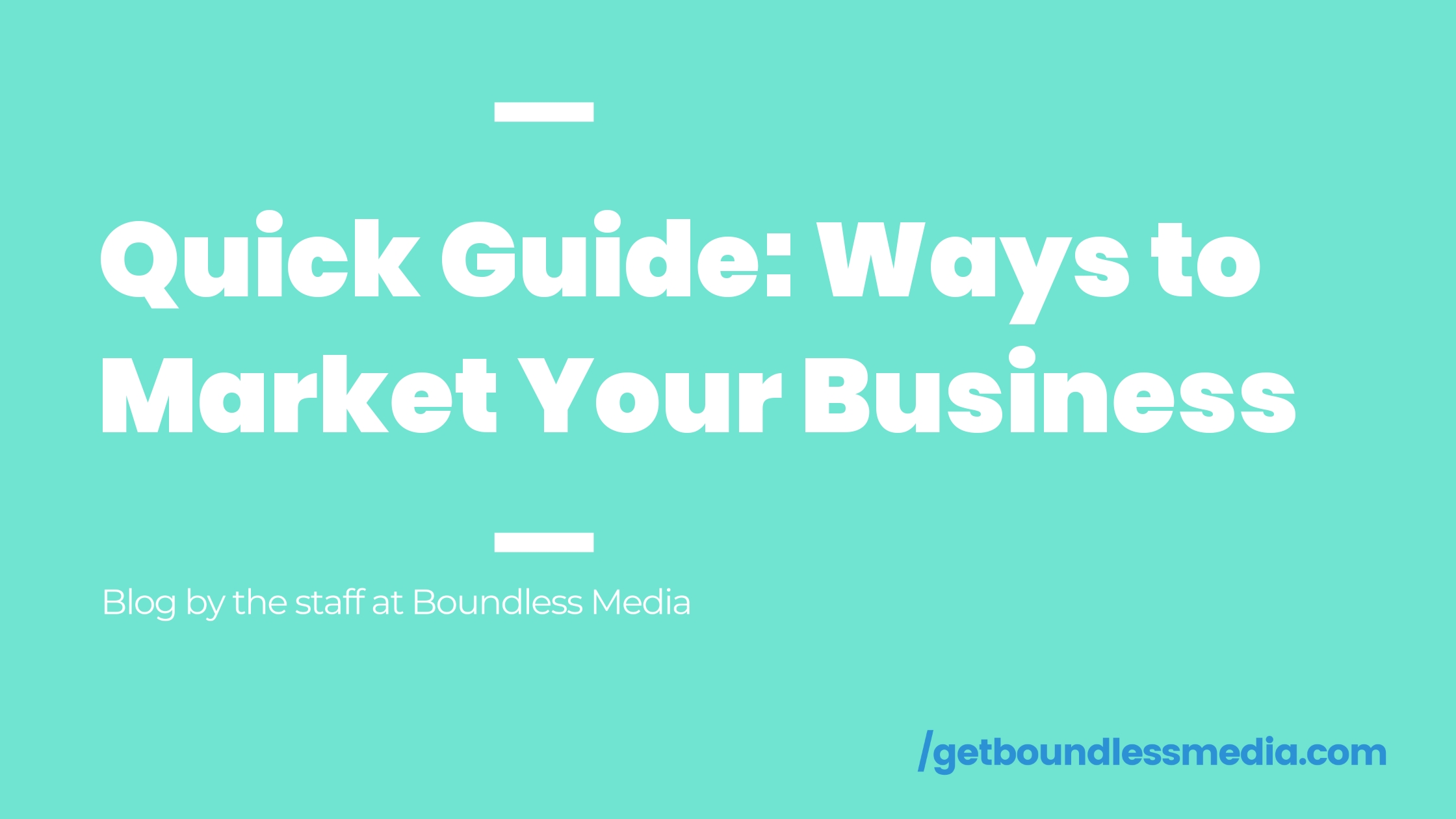
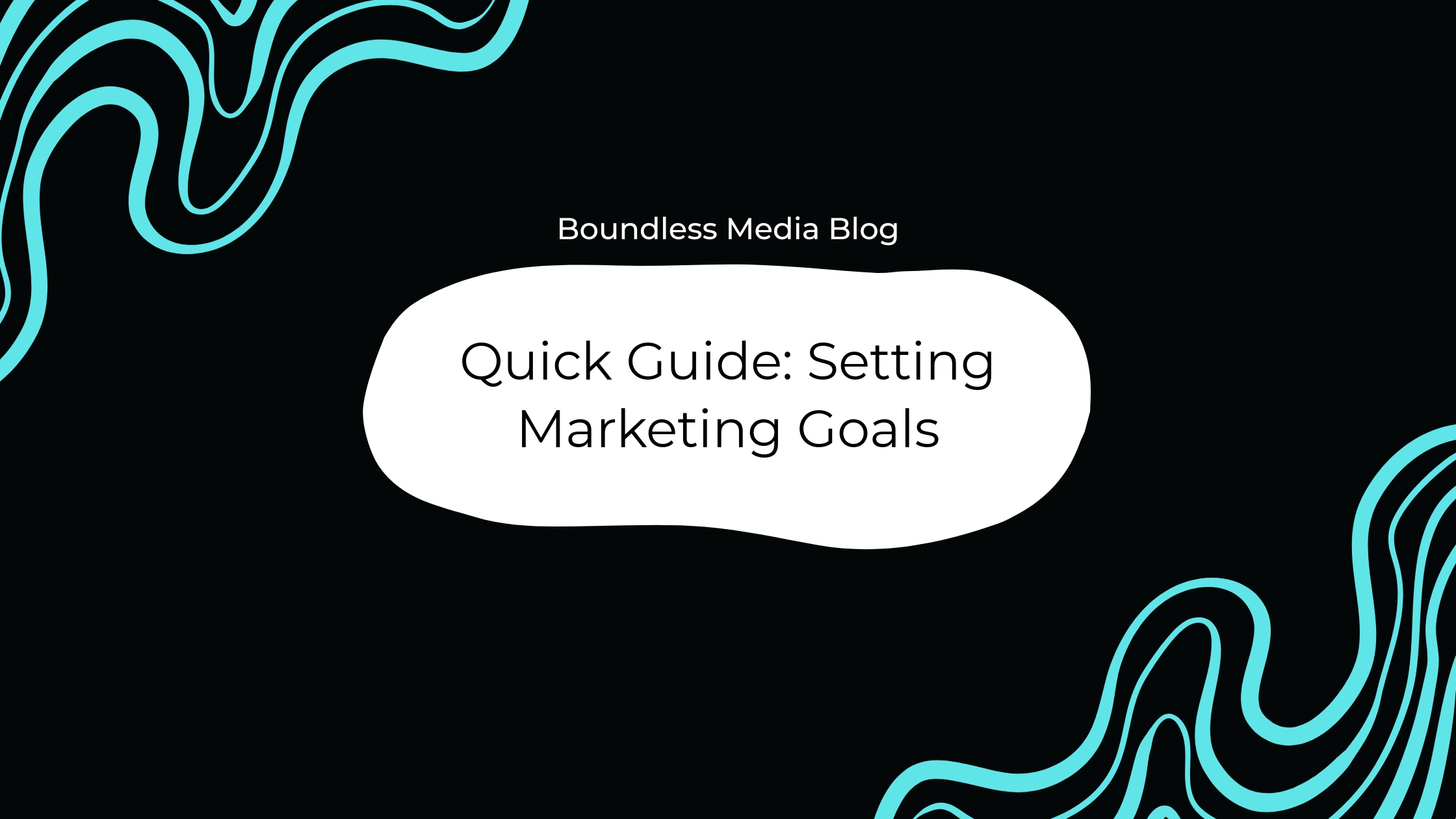
.svg)